It All Ends
About Me

- Crystal Belle
- Greer, South Carolina, United States
- I have been psping since 2004, I just started making scrap kits in 2010. In my spare time I love to read, Harry Potter and Twilight Saga are my favorite books, I also read anything true crime.Im a huge Harry Potter fan! I finished up my associates degree in Criminal Justice, September 2010. Im extremely proud of my self! Thank you for stopping by my blog :)
Talk To Me
My Stalkers
Friday, September 14, 2012
 1..2..Freddy's Coming For You
1..2..Freddy's Coming For You
For this tutorial you will need..
Scrap Kit by Toxic Desirez called Elm Street Nightmare you can get this exclusive kit at The Psp Project.
Tube of choice I'm using one KiwiFireStorm this is a limited tube you can only get at The Psp Project
Template from Toxic Desirez you can get this from her blog Toxic Desirez
Ready lets begin: remember to save often:
open up your template
Ctrl D close out the original
On the Rectangle Top and Bottom
Sections/Select All/Float/Defloat
Paste Elm Street Nightmare Paper 10
Sections/Invert/Delete/
Sections/Select All/Float/Defloat
Paste Elm Street Nightmare Paper 17
Sections/Invert/Delete/
On the Round Rectangle Top and Bottom
Sections/Select All/Float/Defloat
Paste Elm Street Nightmare Paper 1
Sections/Invert/Delete/
On the Round Rectangle in the middle
Sections/Select All/Float/Defloat
Paste Elm Street Nightmare Paper 16
Sections/Invert/Delete/
On the Circle
Sections/Select All/Float/Defloat
Paste Elm Street Nightmare Paper 5
Sections/Invert/Delete/
Paste your tube of choice
Make sure you have it where you want it in the circle
Duplicate this layer and hide it
Clicking back on your circle layer
Sections/Select All/Float/Defloat
Click back on your tube later
Sections/Invert/Delete/
Unhide your Duplicated tube layer and if any is hanging over the bottom of the circle
Just take your eraser and erase it so it looks like your tube is inside the circle at the bottom.
Now lets add some elements to this tag
Using the Elm Streer Nightmare wordart 2 change the color to #808080
Place it around the circle and add some noise to it. I used Uniform/Noise 15
Effects gradient Glow/5,25,100/#400000
add a drop shadow of -3,0,60,2Copy and paste the blood splatter make sure you place it at the bottom right and move it to the very bottom layer, Duplicate this layer/Mirror/Flip
Copy and paste the gravestone re size by 45% place it at the bottom left corner of your tag
Copy and paste the hat re size by 35
rotate it to the left by 15% and place at the top of the gravestone so it looks like its sitting it.
copy and place the sparkles just below your main tube.
copy and paste the pumpkin 2 re size it by 50 and then again by 75 place it by the gravestone.
copy and paste the sign re size by 75 rotate 15% to the right and place it at the top right of your tag.
Copy and paste the Bone and Eye string re size by 75, place it at the bottom of your sign.
Copy and paste the Bush re size by 55, mirror this image and place it behind the pumpkin.
Copy and paste the bats re size by 35, and place it at the top left corner of your tag.
Now add your name I used the font CK Alis Hand Official
Size 75 fill color #891117
I added a gradient glow in black and added some noise and a drop shadow that I used before
Add the Copyright and your Lic. Number and save as PNG.
Thank you for trying my tutorial
This tutorial was created on September 14th 2012
by CrystalBelle of Belle of the Ball Tutorials
any resemblance to another tag or tutorial is purely coincidental
Subscribe to:
Post Comments (Atom)
Grab My Blinkie

Artist and Such
- Anjara (1)
- Arthur Crowe (1)
- Barbara Jensen (4)
- Brian Gibbs (2)
- Christmas (1)
- Elias Chatzoudis (4)
- Exclusive (3)
- Free To Use Tubes (1)
- Halloween (2)
- Harry Potter (2)
- Ismael Rac (5)
- Jessica Dougherty (1)
- Just Scraps (4)
- Keith Garvey (7)
- New Years (1)
- Ted Hammond (1)
- Twilight (1)
- Valentines (1)









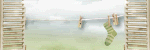
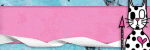
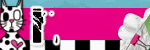
0 comments:
Post a Comment