It All Ends
About Me

- Crystal Belle
- Greer, South Carolina, United States
- I have been psping since 2004, I just started making scrap kits in 2010. In my spare time I love to read, Harry Potter and Twilight Saga are my favorite books, I also read anything true crime.Im a huge Harry Potter fan! I finished up my associates degree in Criminal Justice, September 2010. Im extremely proud of my self! Thank you for stopping by my blog :)
Talk To Me
My Stalkers
Monday, June 27, 2011
 Proud Gryffindor
Proud Gryffindor
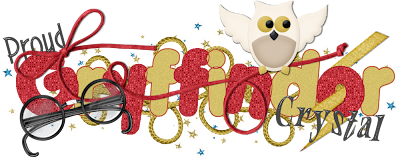
For this tutoial you will need
Wizarding School scrap kit by Traci Reed and Meghan Mullens
You can get this kit over at Sweet Shoppe Designs
You can get this kit over at Sweet Shoppe Designs
Eyecandy 5 Impact- Glass
Xero- Fritillary
3 fonts of choice- one of these needs to be a fat font
I used Porky's
Start out with a canvas 1000x800
( Dont worry we will resize later)
Using your Fat font wrote out Gryffindor
Stroke #be3139
Fill Null
Move it to the center of the canvas
Using your magic wand Click inside every other letter
Modify and expand by 2
New layer and flood fill with
Do the same with the remaining letters only this time flood fill them with
#d8c05e
Bring the Stroke layer to the top
On the Gold letter layers add some noise
Gaussian 11%
Add it again
With the Red letter layer active
add Xero-Fritillary with these settings
5/31/100/54
Merge both letter layers togeather
Using your other Font ( I used AeronauBold)
Type out Proud
Stroke Null
Fill #404040
Size 75
Rotate 15 degrees to the left
Add Eye Candy Glass
with these settings
Bevel Width- 13.21
Opacity- 3
Inner Shadow- 5
Color- White
Rest of the boxes 0
Place it at the top of the G
Now lets decorate it!
Copy and paste the Wizard School Owl
Rezise it by 25% and then again by 75%
add the same Drop shadow as before
Add it again this time change the top number to 0 and the bottom to 3
Put the Owl above the N and the D so it looks like the Owl is standing on it
Copy and paste the Wizard School String 1
resize it by 35 and then again by 85
Place it above the G by the word Proud
make sure this layer is still behind the Owl
Copy and Paste Wizard School Magic Dust
resize by 25%
Move it to the very bottom make sure you can still see it sticking out behing the G
Duplicate and Mirror
copy and Paste the Wizard School lightingbolt
Resize 25% and then again by 75%
Rotate to the Right 15 degrees do this twice
Place it so it sits ontop of the O at the end
Using your eraser erase some of it so it looks like its going through the O
Copy and paste the Wizard School Glasses
Resize by 25% and then by 75%
Rotate to the left by 15
Now using your last Font of choice
Stroke Null
Fill- #c8b04e
Fill- #c8b04e
Size 100 depending on your name
add a small gradient glow
Merge resize and save as PNG.
Thank you for trying my tutorial.This tutorial was created on May 15th,2011by CrystalBelle of Belle of the Ball Tutorials any resemblance to another Tag or Tutorial is purely coincidental.
Subscribe to:
Post Comments (Atom)
Grab My Blinkie

Artist and Such
- Anjara (1)
- Arthur Crowe (1)
- Barbara Jensen (4)
- Brian Gibbs (2)
- Christmas (1)
- Elias Chatzoudis (4)
- Exclusive (3)
- Free To Use Tubes (1)
- Halloween (2)
- Harry Potter (2)
- Ismael Rac (5)
- Jessica Dougherty (1)
- Just Scraps (4)
- Keith Garvey (7)
- New Years (1)
- Ted Hammond (1)
- Twilight (1)
- Valentines (1)








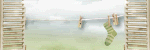
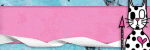
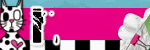
0 comments:
Post a Comment